Monthly Archives: March 2017
Test Footage
Test footage including audio for one of several short films being made, ready to be projected onto “The Envision Cube”.
Envision: After Effects Work.
For each of the single individual envisions, I wanted to create the same effects of fading in and then shattering, using Polly Pixel and Camera Lens Blur effects in Adobe After Effects.
Although simple to transfer the same key codes, scale rates and motions to each individual envision, the process of rendering out 1920p x 1080p 7 second clips is taking around 30-60 minute rendering times per clip.
It’s a slow process…
Exhibition Update: Title Sequence
Today’s design: Title sequence shattering, introducing “The Envision Cube”, ready to be included in the short video productions.
Experimenting with Trap-code.
Today’s developments got me using a plugin ‘Trapcode’ which allows after effects to create various particle effects, including dissolving.
The beginning of each short film for “The Envision Cube” project will display to logo before the first photograph, therefore I wanted to create something visually and digitally similar to the projects theme.
Using trapcode, I have created a short 7 second piece, that brings in the logo from dissolved particles and then dissolves the logo out again.
This was a tricky task to create, however through careful tutorial education and trail/ error, I created an eye catching logo sequence.
However currently problems with using a trail version of the software means I cannot currently export this work for my project and I’m now seeking assistance as to how to obtain a full license and export the piece of work.
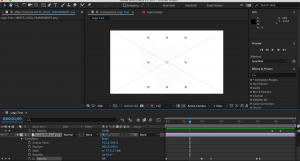
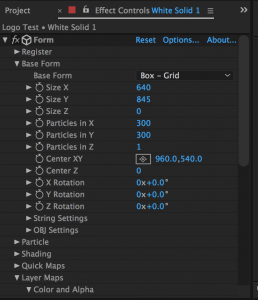
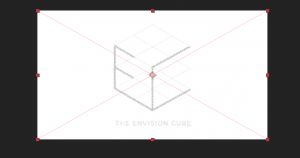
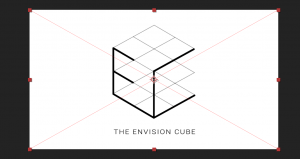
Recent Comments